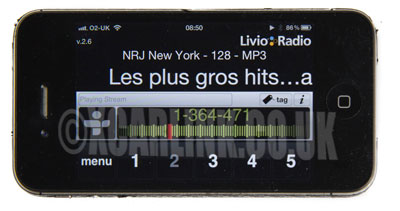Toyota iPod/iPhone USB SD MP3 AUX New All In One Interface
|
The Xcarlink all in
one interface
combines
all of the features of our iPod/iPhone and USB/SD interface into one.
This gives you the flexibility to connect and
control any audio device whether it be your iPod/iPhone or an entire
music library on a USB/SD card. You can also use the controls on your
factory radio or navigation to switch between the devices. This
interface is ideal if you have an iPod or iPhone but you do
not have all of your music on it and allows all users of the car with
different devices to take advantage of the interface.
Just like our iPod/iPhone and
USB/SD interfaces, the USB/SD/iPod all in one interface emulates a CD changer. Simply connect the interface to the CD changer port on the back of your radio and
connect your
iPod, iPhone, USB stick or SD card to your factory car
stereo system without any loss of sound quality!!
Features
USB and SD Card
The interface connects to the CD changer port located on the back of your car stereo. On some cars, this can be reached from the passenger side whilst on others, you will need to remove the radio. Instructions how to remove your radio to access the CD changer port can be found through many online resources, car manuals or by a local installer. Compatibility Information The Xcarlink is compatible with and will provide charge to all iPod, iPhones and iPads with the 30 pin dock connection. Also compatible with the iPhone 5, iPhone 5S, iPhone 5C as well as the new iPhone 6 and iPhone 6 Plus (requires genuine Apple Lightning to 30 pin adapter which is not included). Please select the correct Lexus/Toyota CD changer connection from the drop down menu above.  Type 1 interface is compatible with but not limited to the following Toyota radios: W53824, W53900, W53901, W53902, W53905, W58810, W58812, W58814, W58816, W58818, W58824 & W58826 Type 2 interface is compatible with but not limited to the following Toyota radios: 16408, 16810, 17809, 18201, 18301,18302, 18403, 18404, 18406, 35407, 35802, 38408, 55838, 56816, 57412, 57414, 58402, 58405, 58406, 58408, 58801, 58804, 58806, 58807, 58808, 58812, A 56811, A 56817, A 56818, W 58300, W58802, WH8406, A 56811, A 56817, A 56818, TF0410, TF4300, TF4301, TM 4000, TM 4410 WH8403, WH8405, WH8406, W53804 (Y-cable must be used) W5380, B900/B9005 Package Includes:
Optional Accessories: Bluetooth A2DP Module - Xcarlink now features a connection for an optional Bluetooth Module. This enables it to be used as a hands free car kit system. Simply pair it with any Bluetooth enabled mobile phone and it will allow you to make or receive calls through your car stereo speakers. Also features a microphone for added convenience and optimum sound quality. Music playing from the interface will automatically pause when a call is made or received, then resume once the call has ended. In addition, the Bluetooth module allows you to wirelessly stream music from your Bluetooth enabled device to your car stereo. 3.5mm AUX cable - The 3.5mm cable allows you to connect any audio device to the Xcarlink such as an MP3 player, iPod shuffle, satellite radio etc. Please note that this cable is not required for use with an iPod.
|
||||||||||

.png)